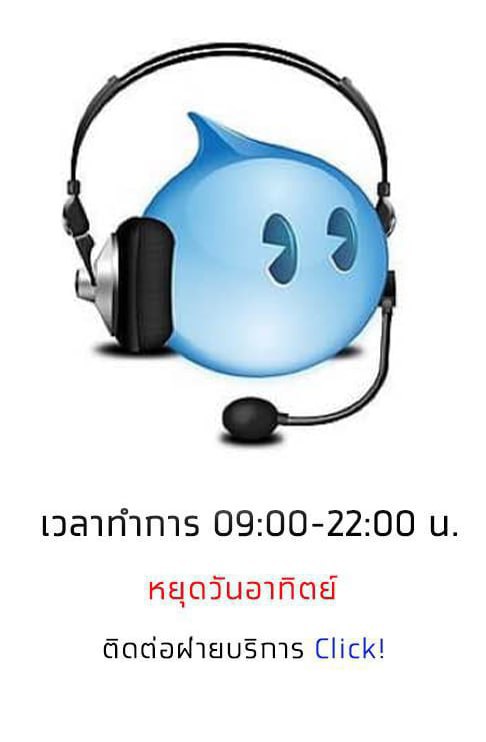OCNG graphics card backplane radiator RTX3090/3080/3070 video memory radiator mine card dual 4PIN PWM fan cooling aluminum plate
ขายโดย:
สินค้าในบ้าน
สินค้าในบ้าน
ราคา:
฿71.98 - ฿153.23
คืนเงิน:
แบ่งปัน:
สินค้าขายดี
-
Calvin Klein Men's Slim Suit Top
฿180.00
Describe:
Anodized black CNC machined, standard dual fan design.
Good compatibility, the thickness of the radiator body is 15mm.
Supports vertical installation of graphics cards.
PS: The actual installation needs to be equipped with a thermal pad. It is in direct contact with the metal backplane and cannot conduct enough heat. The actual installation height is 15mm of heat sink + thermal pad thickness.
Function: Solve the high temperature problem of 3090 graphics card backplane memory.
Integrated backplane radiator: no need to piece together, easy installation.
Adjustable Speed Fans: Standard dual 5010 fans, up to 20CFM at full load, low noise hydraulic bearings, dynamic and static PWM speed control.
Features: The fan cable is a 4pin interface, which is the same as the ordinary chassis fan, and is connected to the fan sockets such as SYS FAN on the motherboard. You can boot into the motherboard BIOS to adjust the speed, and the speed range is 1500~5000 rpm, which can be adjusted arbitrarily.
Specifications:
Product Name: Frozen
Material: Aluminum alloy (anodized)
Size: 90*180*15mm
Fan model: 6010 bracket
Fan speed: 1500-4500±5% rpm
Interface: 4-pin, PWM adjustable
Maximum noise: 25.5 dBA
Bearing type:sleeve bearing
Line length: 400mm±10mm
Fan air volume: 12.2 CFM±5% (single)
Application: For RTX 3090 3080 3070 Series Graphics Card
About choosing thermal pads:
1. The product is originally equipped with a 90X180mm thermal pad, and the thermal conductivity is: 6W/MK
For better heat dissipation, we have equipped OCNG high-performance thermal pads with thermal conductivity: 15W/MK, size: 85X45mm, a total of 4PCS, which can just cover the back of the backplane.
2. The graphics card backplate is flat: 0.5mm thick thermal pad is recommended. The graphics card backplate is uneven: 1mm thermal pad is recommended.
installation steps
Step 1: Clean the back of the graphics card to remove dust.
Step 2: Tear off the thermal pad and stick it flat on the back of the radiator.
Step 3: Paste the backplane heat sink to the video memory position on the backplane of the graphics card.
Step 4: Secure the Backplane Heatsink
1. If the graphics card is flat mounted, the thermal pad has a large area, and has a certain adsorption force, it can be used directly
2. If the graphics card is installed vertically, it can be fixed with nylon cable ties or high temperature rubber bands. Be careful not to attach rubber bands or cable ties to the inside of the longitudinal grooves of the radiator. Too thin will affect the compression force of the heat sink.
Anodized black CNC machined, standard dual fan design.
Good compatibility, the thickness of the radiator body is 15mm.
Supports vertical installation of graphics cards.
PS: The actual installation needs to be equipped with a thermal pad. It is in direct contact with the metal backplane and cannot conduct enough heat. The actual installation height is 15mm of heat sink + thermal pad thickness.
Function: Solve the high temperature problem of 3090 graphics card backplane memory.
Integrated backplane radiator: no need to piece together, easy installation.
Adjustable Speed Fans: Standard dual 5010 fans, up to 20CFM at full load, low noise hydraulic bearings, dynamic and static PWM speed control.
Features: The fan cable is a 4pin interface, which is the same as the ordinary chassis fan, and is connected to the fan sockets such as SYS FAN on the motherboard. You can boot into the motherboard BIOS to adjust the speed, and the speed range is 1500~5000 rpm, which can be adjusted arbitrarily.
Specifications:
Product Name: Frozen
Material: Aluminum alloy (anodized)
Size: 90*180*15mm
Fan model: 6010 bracket
Fan speed: 1500-4500±5% rpm
Interface: 4-pin, PWM adjustable
Maximum noise: 25.5 dBA
Bearing type:sleeve bearing
Line length: 400mm±10mm
Fan air volume: 12.2 CFM±5% (single)
Application: For RTX 3090 3080 3070 Series Graphics Card
About choosing thermal pads:
1. The product is originally equipped with a 90X180mm thermal pad, and the thermal conductivity is: 6W/MK
For better heat dissipation, we have equipped OCNG high-performance thermal pads with thermal conductivity: 15W/MK, size: 85X45mm, a total of 4PCS, which can just cover the back of the backplane.
2. The graphics card backplate is flat: 0.5mm thick thermal pad is recommended. The graphics card backplate is uneven: 1mm thermal pad is recommended.
installation steps
Step 1: Clean the back of the graphics card to remove dust.
Step 2: Tear off the thermal pad and stick it flat on the back of the radiator.
Step 3: Paste the backplane heat sink to the video memory position on the backplane of the graphics card.
Step 4: Secure the Backplane Heatsink
1. If the graphics card is flat mounted, the thermal pad has a large area, and has a certain adsorption force, it can be used directly
2. If the graphics card is installed vertically, it can be fixed with nylon cable ties or high temperature rubber bands. Be careful not to attach rubber bands or cable ties to the inside of the longitudinal grooves of the radiator. Too thin will affect the compression force of the heat sink.
ยังไม่มีการรีวิวสำหรับสินค้านี้